User Authentication & Authorization
Implement secure user authentication and authorization in your application.
Overview
ZapStart comes with a complete authentication and authorization system built-in. This tutorial will guide you through using the pre-built components and functions to:
- Authenticate users through Google OAuth
- Protect routes and API endpoints
- Check user subscription status and access levels
- Create conditional UI based on auth state
Pre-built Authentication
ZapStart handles all the complex authentication logic for you, including OAuth flows, JWT token management, and refresh token rotation.
Authentication
Authentication in ZapStart uses Google OAuth with JWT tokens for persistence. The login flow is already implemented and ready to use.
Login Implementation
The login button component will redirect the user to the Google login page or to the dashboard if the user is already logged in (this is the button you should be using whenver requiring the user to login and it will redirect user to the proper page).
// Pre-built login button component - just import and use
import { ButtonLogin } from "@/components/ButtonLogin";
// In your component
return (
<div>
<ButtonLogin /> {/* Automatically redirects to Google login */}
</div>
);In the login page, Sign in with Google button will handle the OAuth flow and the user will then be redirected to the dashboard:
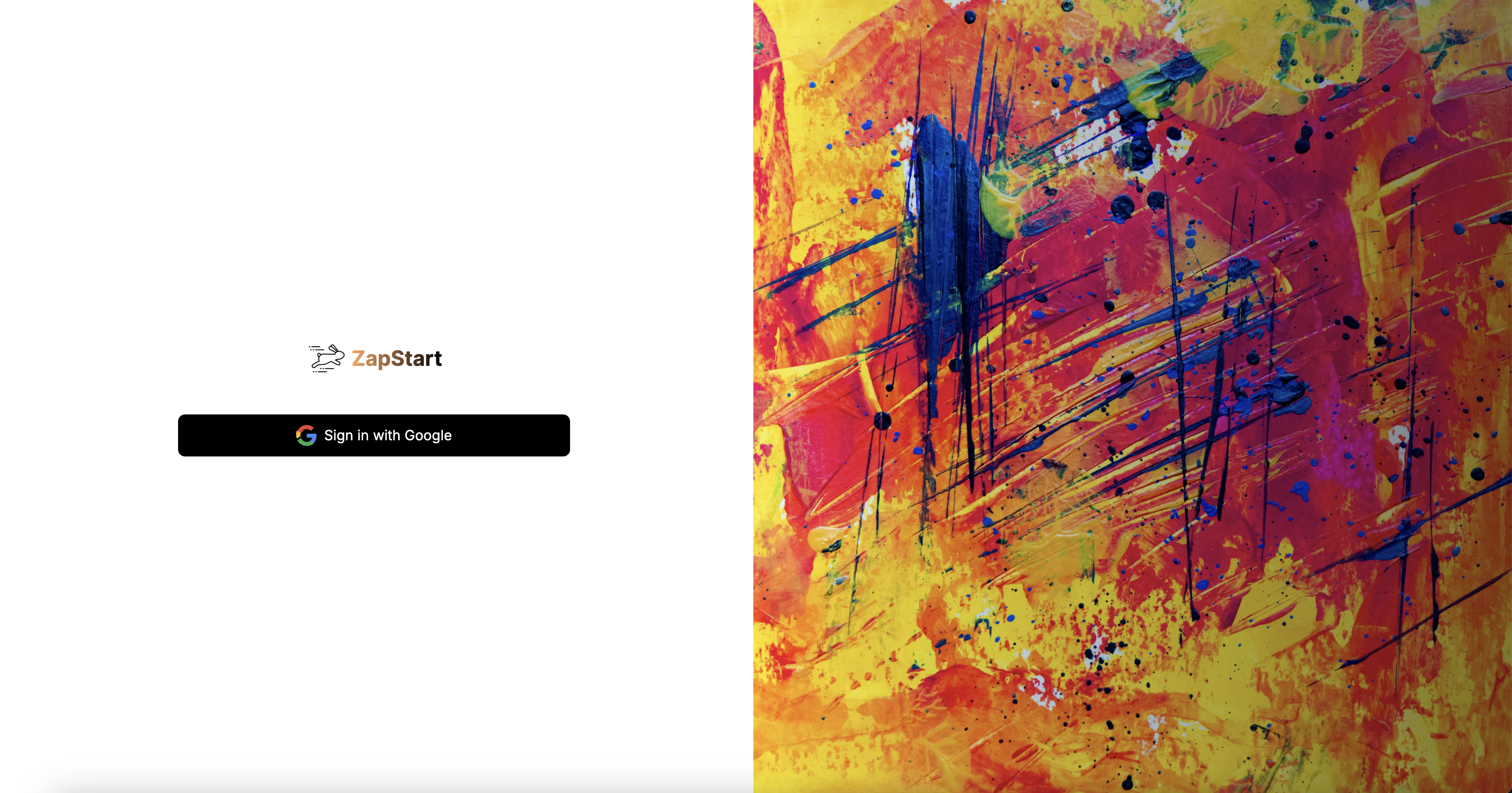
Logout Implementation
Implementing logout functionality:
Use the logout button component to logout the user and redirect them to the login page, logout button should be located in dashboard page:
import { LogoutButton } from "@/components/LogoutButton";
function DashboardHeader() {
return (
<div>
<LogoutButton />
</div>
);
}Authentication Context [Frontend]
ZapStart provides an AuthContext that gives you access to the current user's authentication state, you can access the user object within any component in the app, just import the useAuth hook:
import { useAuth } from "@/context/AuthContext";
function MyComponent() {
const { user, loading } = useAuth();
if (loading) return <p>Loading...</p>;
return (
<div>
{user ? (
<p>Welcome, {user.name}!</p>
) : (
<p>Please log in</p>
)}
</div>
);
}Protected routes could be like users personal data, logout backend function or any data that should be protected from unauthorized access. All these are handled for you by default.
Best Practices
- Always use the
authenticateJWTmiddleware for any route that should be protected - Use the pre-built components (
ButtonLogin,LogoutButton) for consistent auth flows - Add loading states when checking authentication to improve user experience
- Keep authentication logic in higher-level components
frontend/context/AuthContext.jsand pass down user information as props, usinguseAuthhook
Security First
Always implement both frontend and backend checks for protected routes. Frontend checks improve the user experience, but backend validation is essential for security.